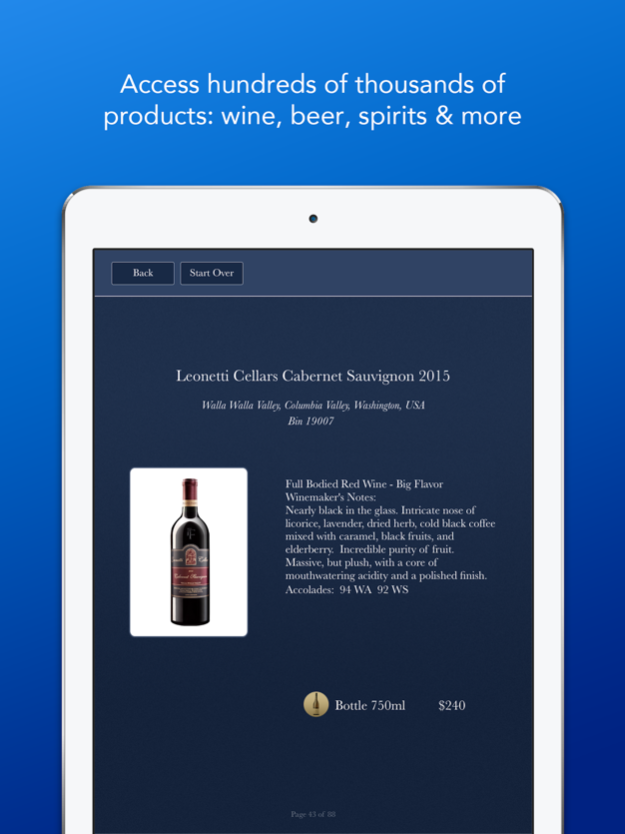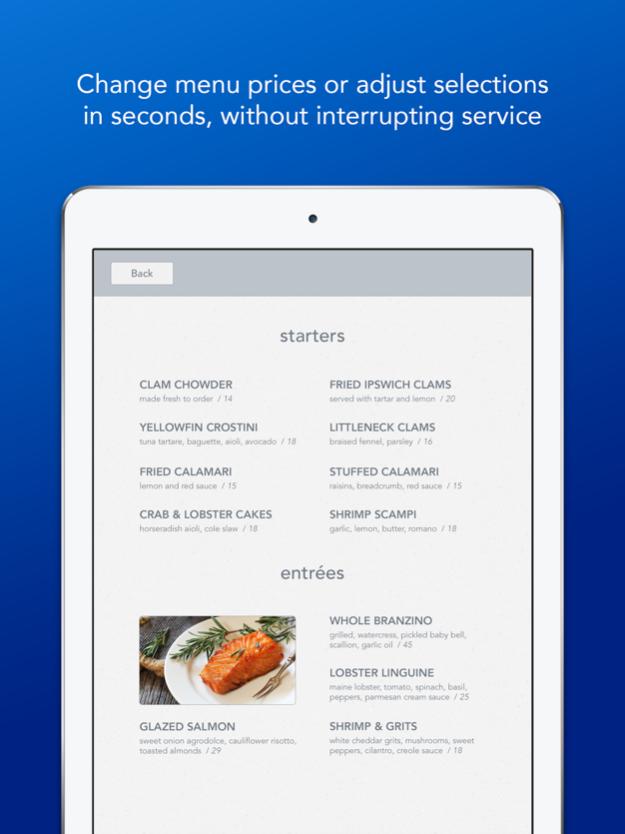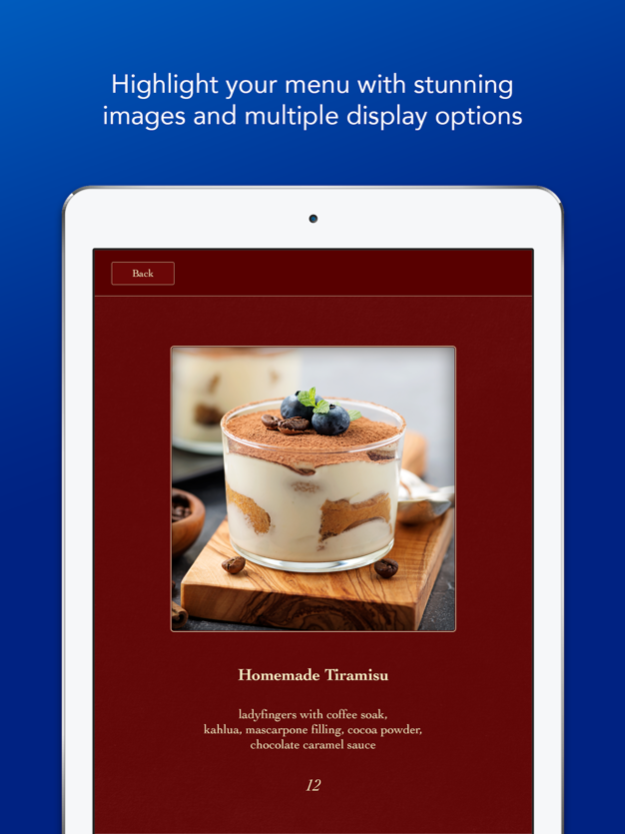Uptown BYOM 1.2.29
Continue to app
Free Version
Publisher Description
Intended for food and beverage professionals who want an easy path to the future! Beautifully display appetizers, entrees, desserts, beer, wine, signature cocktails, cigars and more.
F&B Easy Menu provides an effective, affordable solution for digitally transforming menus. It’s easy to implement and operate for F&B professionals, enabling hospitality brands of all sizes to improve their guest experiences with tablet menus and reduce paper consumption.
More than 100,000 curated, cloud-based beverage tasting notes on wines, microbrews, waters, cordials, tequilas, cognacs and other items allow for rapid creation of beverage books, with the check of a box.
Successful restauranteurs created Uptown Network for leaders in the hospitality industry. We have been featured in the Nation's Restaurant News, the Miami Herald, Worth Magazine, Hospitality Technology, and MSNBC. Prominent restaurants around the world use Uptown Network to enhance their guests' dining experience, increase wine sales, empower staff and improve customer loyalty.
Enable dinner guests to make wine purchases without intimidation while giving your service team the confidence to deliver exceptional wine service to all of their tables at the same time easily.
Just create an account and you too can take advantage of Uptown Network F&B Easy Menu. Get your own beautiful, customized iPad app that your guests will love and enjoy!
Jun 8, 2022
Version 1.2.29
• Better handling of various device sizes
• Many bug fixes
About Uptown BYOM
Uptown BYOM is a free app for iOS published in the Health & Nutrition list of apps, part of Home & Hobby.
The company that develops Uptown BYOM is Uptown Network LLC. The latest version released by its developer is 1.2.29.
To install Uptown BYOM on your iOS device, just click the green Continue To App button above to start the installation process. The app is listed on our website since 2022-06-08 and was downloaded 1 times. We have already checked if the download link is safe, however for your own protection we recommend that you scan the downloaded app with your antivirus. Your antivirus may detect the Uptown BYOM as malware if the download link is broken.
How to install Uptown BYOM on your iOS device:
- Click on the Continue To App button on our website. This will redirect you to the App Store.
- Once the Uptown BYOM is shown in the iTunes listing of your iOS device, you can start its download and installation. Tap on the GET button to the right of the app to start downloading it.
- If you are not logged-in the iOS appstore app, you'll be prompted for your your Apple ID and/or password.
- After Uptown BYOM is downloaded, you'll see an INSTALL button to the right. Tap on it to start the actual installation of the iOS app.
- Once installation is finished you can tap on the OPEN button to start it. Its icon will also be added to your device home screen.